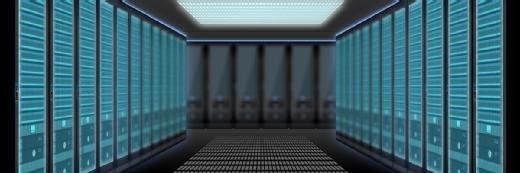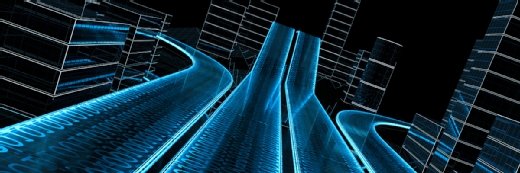3 ways to deploy hyper-converged infrastructure
An HCI deployment can be done in one of three ways -- full replacement, side-by-side or per application -- each with pluses and minus, depending on requirements and resources.
So you're adopting hyper-converged infrastructure. You've assessed your vendor options and made the jump into a hyper-converged platform that is intended to solve all of your IT infrastructure problems.
This "overnight" decision to deploy hyper-converged infrastructure (HCI) probably took months to accomplish. You had to make a number of decisions along the way, including exactly what type of HCI you want to support. There are stand-alone hyper-converged appliances that integrate everything required for you to go hyper-converged. Another option is hyper-converged-as-a-software layer, which integrates virtualization with storage, networking, compute, management and security on top of the validated hardware or appliances of your choice.
Once you've chosen between hardware and software hyper-convergence and selected specific HCI products from a vendor or vendors, you must decide how to deploy that hyper-converged infrastructure: fully replacing your existing infrastructure, rolling hyper-convergence out side-by-side with what you already have or implementing hyper-convergence on a per-application basis.
To help you think through what are you hoping to achieve with your HCI, these three primary deployment methods, all of which require proper preparation for the transition, are described below.
Full replacement HCI deployment
The first and most complete option available involves a soup-to-nuts replacement of your entire, more traditional or converged, compute and storage environment with one based on hyper-convergence. Of course, this isn't practical for large enterprises to do in one fell swoop, but smaller businesses can do a full replacement with less upheaval.
With this approach, you'll completely eliminate your existing servers and storage in favor of the new matrix -- hyper-convergence. Of course, for this to happen, all of your workloads must be virtualized. Once that's done you can simply migrate them to the new hyper-converged environment.
Side-by-side HCI deployment
No matter what, your infrastructure is going to be in a side-by-side configuration for some period of time during a hyper-converged transition. Often this is for the short term while you migrate to a full hyper-converged replacement of your existing environment. Or it may be a long-term option should you decide to set up your new HCI alongside your existing environment. With a side-by-side deployment, you're essentially running two environments, although there may be some linkages between the two.
Per-application HCI deployment
Another common way to deploy hyper-converged infrastructure is to do so per-application. Perhaps you've decided you want to deploy a virtual desktop environment or a Splunk cluster. You might choose to use HCI for those applications and only those workloads. Or you may decide to use a single application as a foothold to test how well hyper-convergence works and then expand its use to other workloads and use cases as time goes on.
HCI deployment takeaway
As you can see, there are a number of ways by which you can adopt hyper-convergence.
Each method to deploy HCI has its benefits. Which you choose depends on your network and application needs.
The full replacement method to deploy hyper-converged infrastructure involves completely swapping out your old infrastructure for a new HCI. It's not all that realistic for larger enterprises to do all at once, but it's certainly possible for smaller businesses to do with the right preparation. A side-by-side HCI deployment configuration can prove useful as a short-term stopgap during a full HCI migration or as a long-term complement to existing infrastructure. A per-application HCI deployment may limit the workloads running in your hyper-converged environment, but it gives you an opportunity to run your HCI through its paces before expanding it to other use cases.