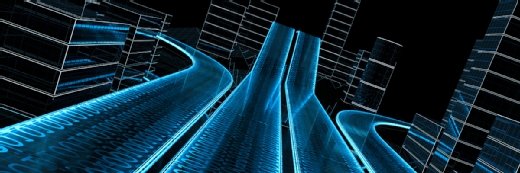Sergey Nivens - Fotolia
Match your hyper-converged infrastructure appliance to your apps
Planning a hyper-converged appliance purchase should start with determining which application it will run and which configuration options will meet apps' needs.
IT administrators must select the right hyper-converged infrastructure appliance for their organization's applications, but they have many options to weigh.
Every HCI vendor has hardware configuration options in a given appliance. Some vendors allow customers to choose among hypervisors, and some sell just the HCI software so customers can bring their own hardware.
Adding CPU cores, RAM and more or faster storage all increase costs. To deliver the best value to the business, the HCI nodes' resources must match the virtual machines' (VMs) demands.
HCI node types
A hyper-converged infrastructure appliance usually comes in basic T-shirt sizes: small, medium or large. Each size has a fixed combination of CPU and storage, although some vendors do have options for all-flash or hybrid storage. Software-only HCI enables the customer to use any hardware the hypervisor supports, which gives the customer the freedom to match hardware to their workload. Software-only HCI is the only way to get more than two CPU sockets in a single server; as of this writing, every hyper-converged infrastructure appliance on the market uses dual-socket servers.
Scaling out and resource use
HCI is usually a scale-out system, using clusters of dual-socket servers to achieve the required total amount of resources. This suits applications that also scale out and was the central reason why virtual desktop infrastructure (VDI) was an early target for HCI. It scales out with lots of small VMs. Web server farms and general-purpose server virtualization are two more scale-out uses consisting of lots of fairly small VMs. Dual-socket HCI nodes with moderate core count (i.e., low-cost) CPUs and moderate amounts of RAM are suited for use as server farms and for general virtualization. Applications such as SAP HANA, however, need large VMs. A dual-socket HCI node doesn't suit a single VM that needs hundreds of gigabytes -- or sometimes terabytes -- of RAM.
Different applications need different resource balancing from a hyper-converged infrastructure appliance. Storage performance is a limiting factor for conventional database applications, so an HCI appliance for a critical database server should use all-flash to deliver enough storage performance. VDI is limited by CPU more than RAM, so the HCI nodes for VDI might have CPUs with high core counts but not the maximum amount of RAM.
Special functions
Some VDI environments support applications with high-performance graphics and need HCI nodes that allow hardware GPUs. A high-density 4 nodes in 2U hyper-converged infrastructure appliance won't support GPUs, and even 2U appliances may only allow one or two physical GPU cards. Another exception is deploying HCI into retail, which often has limited space, so full-size data center servers may not be suitable.
Sometimes, IT admins don't know what applications they will deploy onto their HCI; cloud providers, for example, never know what workload tenants will deploy. In that case, start with the rules of thumb described above, and adjust after application deployment. A typical rule might be to have 16 GB of RAM and 512 GB of storage for every CPU core in the node. Ideally, IT admins won't need to resort to those rules of thumb because they know what kind of workload they will have on their hyper-converged infrastructure appliance.